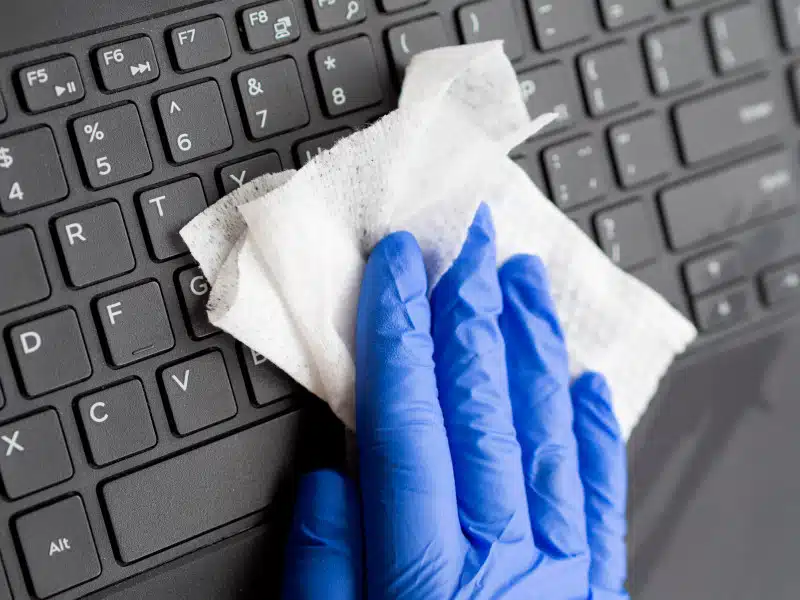PC Cleaning is a vital aspect of maintaining a functional and efficient computer. Furthermore, as a computer repair technician and owner of PCMechanic Computer Repair in Davenport, FL, I understand the significance of keeping your PC in top-notch condition. This guide will delve into the essential aspects of PC cleaning, offering you a comprehensive understanding of achieving a pristine system that operates flawlessly.
Why PC Cleaning Matters
While technology has driven numerous advancements in computer systems, pervasive dust, dirt, and debris can infiltrate and compromise the functionality of your computer’s components. Regular PC cleaning goes beyond aesthetics; it directly impacts the performance and longevity of your system. Consequently, dust accumulation can lead to overheating, decreased processing speed, and even hardware failure if left unchecked.
Essential Tools for PC Cleaning
Gathering the necessary tools is crucial before we delve into the nitty-gritty of PC cleaning. Moreover, a can of compressed air, microfiber cloths, an antistatic brush, and isopropyl alcohol are your go-to arsenal for effective cleaning. These tools are designed to safely remove dust and dirt without causing damage to delicate components.
The Step-by-Step Cleaning Process
- Power Down and Unplug: Always start by turning off your PC and unplugging it from the power source. This minimizes the risk of electric shock and allows you to clean more thoroughly.
- Open the Case: If you’re comfortable with hardware, carefully open your computer’s case to access its internal components. If not, consult a professional to avoid causing unintended damage.
- Compressed Air Magic: Use compressed air to gently remove dust from components like fans, heatsinks, and vents. Maintain a steady hand to prevent spinning fans from overspeeding.
- Detailing with Microfiber: Employ microfiber cloths to wipe down surfaces, ensuring a clean exterior. Be cautious around delicate parts to prevent accidental mishaps.
- Keyboard and Peripherals: Don’t neglect your keyboard and other peripherals. Turn your keyboard upside down and shake gently to dislodge debris. Use an antistatic brush to clean between keys.
- Screen Cleaning: For monitors, use a microfiber cloth slightly dampened with a mixture of water and isopropyl alcohol. Gently wipe the screen to remove smudges and fingerprints.
The Key to Longevity: Regular Maintenance
Now that we’ve covered the basics of PC cleaning, it’s time to emphasize the importance of regular maintenance. Dedicate a specific time each month to perform a quick cleaning routine. Above all, this habit will prevent dust buildup from becoming a significant issue and contribute to a longer lifespan for your PC.
Debunking Myths About PC Cleaning
Myth 1: “Cleaning Isn’t Necessary for New PCs”
One common misconception is that brand-new computers don’t require cleaning. This couldn’t be further from the truth. Computers can accumulate dust during manufacturing and transportation, even fresh out of the box. Regular cleaning, regardless of your PC’s age, is essential to prevent performance issues.
Myth 2: “Vacuuming is a Safe Cleaning Method”
While using a vacuum cleaner to suck up dust from your computer’s components might seem convenient, this method can have disastrous consequences. Vacuum cleaners generate static electricity, which can damage sensitive electronic parts. Stick to safer options like compressed air and microfiber cloths.
Myth 3: “Cleaning Products Are Effective for All Components”
Some cleaning products might be suitable for household surfaces, but they’re not designed for use on delicate electronics. Avoid harsh chemicals, which can corrode and damage your PC’s components. Stick to isopropyl alcohol, which is safe for electronics, when cleaning surfaces.
Myth 4: “PC Cleaning Takes Too Much Time”
Cleaning your PC doesn’t have to be a time-consuming ordeal. A quick monthly cleaning routine can make a significant difference in maintaining your system’s health. Spending just 15 to 20 minutes can prevent dust buildup and save you from more extensive cleaning tasks later.
Myth 5: “A Dusty Environment Is Inevitable”
While it’s true that some environments are naturally dustier than others, this doesn’t mean you’re powerless against dust accumulation. Placing your computer in a well-ventilated area, away from dust sources, can significantly reduce debris entering your system. Additionally, dust filters on intake fans can help trap particles before entering the case.
Myth 6: “PC Cleaning Can’t Improve Performance”
A clean PC isn’t just about aesthetics – it can enhance performance. Dust buildup on components like fans and heatsinks can impede airflow and cause overheating, reducing performance and potential hardware failures. Keeping your system clean ensures optimal airflow and cooling, resulting in smoother operation.
In Conclusion: PC Maintenance is Vital
In conclusion, separating fact from fiction is crucial for PC cleaning. Regular maintenance is vital for keeping your computer in peak condition and extending its lifespan. By following expert advice and avoiding common myths, you’ll be well-equipped to maintain a pristine system that serves you well in the digital world.
Ready to ensure your computer’s longevity and optimal performance? Contact PCMechanic Computer Repair in Davenport, FL, and let me handle all your PC cleaning and maintenance needs.