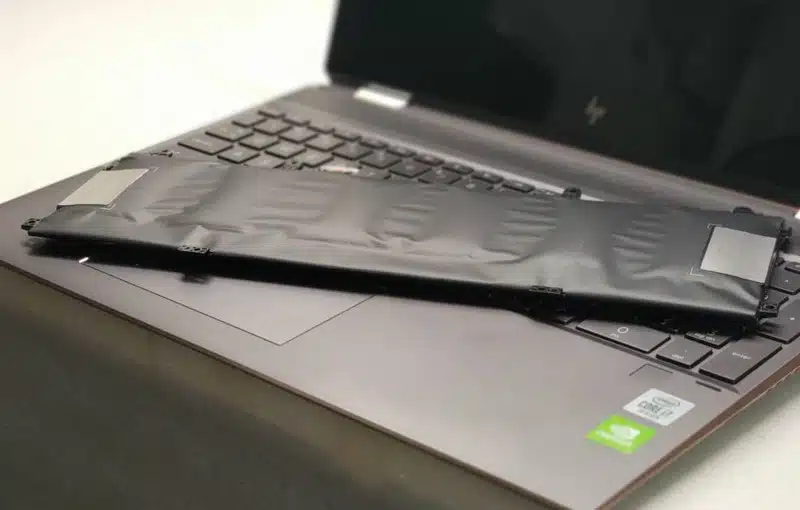
A swollen laptop battery is a common issue that many laptop users face. It can cause various problems, such as decreased battery life, reduced performance, and potential safety hazards. This article will explore swollen laptop batteries’ causes, associated risks, and possible solutions.
Firstly, the most common cause of a swollen laptop battery is overheating. When a laptop’s temperature rises too high, the battery can expand, causing it to swell. This can be due to various factors, such as using the laptop for extended periods without proper ventilation, leaving it in direct sunlight, or placing it on a soft surface that blocks airflow. Another common cause is overcharging. Plugging the laptop too long can cause the battery to overheat and expand.
When a laptop battery swells, it can pose several risks. For one, it can damage the laptop’s internal components, such as the keyboard or touchpad. It can also reduce the laptop’s overall performance, as the swollen battery can pressure other parts, making them work harder. Moreover, a swollen laptop battery can even cause a fire or explosion. In rare cases, the battery can rupture, releasing hazardous chemicals and potentially harming the user.
Taking action is vital if you notice that your laptop battery is swollen. One solution is to replace the battery entirely. However, this can be costly and time-consuming, especially if your laptop is old or no longer under warranty. Another option is to remove the battery and use your laptop solely on AC power. However, this can limit the portability of your laptop and may not be feasible for those who need to use their laptop on the go.
Preventing a Swollen Laptop Battery
Alternatively, you can try to prevent a swollen laptop battery from occurring in the first place. One way to do this is to ensure your laptop has proper ventilation. Ensure that the air vents are not blocked, and your laptop is not placed on a soft surface, such as a bed or couch. It’s also important to avoid overcharging your laptop by unplugging it once it reaches full battery charge. Additionally, avoid using your laptop for extended periods without taking breaks to allow it to cool down.
In conclusion, a swollen laptop battery can cause problems and risks, such as reduced performance and potential safety hazards. It’s crucial to prevent a swollen battery from occurring, such as ensuring proper ventilation and avoiding overcharging. If your laptop battery becomes swollen, it’s vital to take action by replacing it or using it solely on AC power. Following these tips can help keep your laptop running smoothly and safely.
If you’re experiencing any issues with your laptop, contact PCMechanic Computer Repair in Davenport, FL, for professional and efficient service. Don’t wait until it’s too late!

