
Your hard drive is the heart of your computer. It’s where the operating system, important programs, data files, music, and digital photographs “live,” making them quickly accessible for personal or business use.
But hard drives are mechanical devices with electrical components, software, and moving parts that can wear out and break. Environmental issues such as moisture, power surges, and heat can further damage drives.
You may not know immediately when a hard drive is in danger of failing, and it may happen at the most inopportune time.
Symptoms of Hard Drive Failure
Often, there will be revealing symptoms that warn you of impending doom for your hard drive:
Computer performance problems – when a computer begins to run more slowly, or even freezes up intermittently, this is a red flag that some component is failing, or may be on the verge of failure. Hard drive problems are one major cause of such issues, although there are other possibilities, as well.
Files that won’t open or disappear – problems with hard drives may result in corrupted data or inability to locate files that you have saved. This may also prevent you from successfully saving new files.
Noises – this may be the most obvious clue that your hard drive is dying. Mechanical noises could indicate read/write heads coming into contact with the drive surfaces, worn-out bearings, or a failing drive motor. Noise coming from the hard drive warrants immediate shut down of the computer to avoid further potential damage.
Human error is another potential cause of hard drive issues, although not necessarily symptomatic. This can include accidental deletion of files or databases. A forced shutdown, by pressing the power button for 5 to 10 seconds, can lead to a corrupt hard drive.
Avoiding Hard Drive Failure
Detection is key to heading off hard drive failure. Modern drives include S.M.A.R.T. (Self-Monitoring Analysis and Reporting Technology) to monitor their own performance and problems. This information is saved to make the results available to computer owners who check it regularly to detect problems.
There are programs available that turn recorded S.M.A.R.T. data into useful information to inform computer users of hard drive problems – hopefully before they become critical. One such program is Crystal Disk Info.
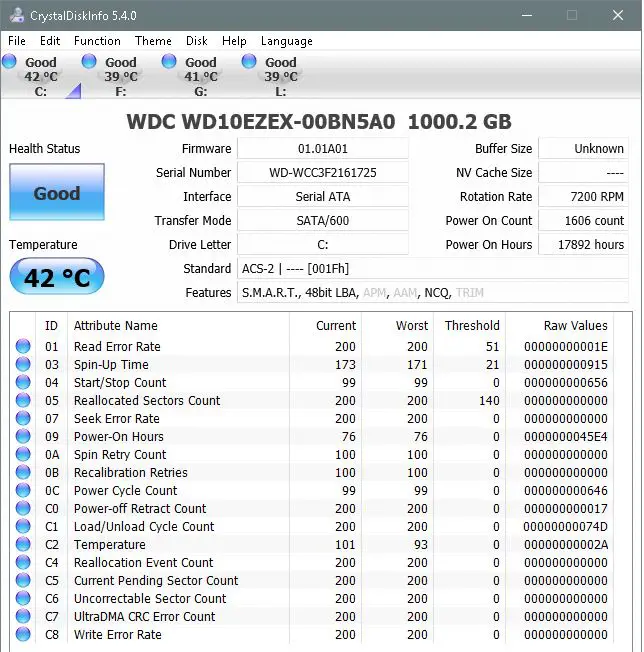
“CrystalDiskInfo is a HDD health monitoring utility. It displays basic HDD information, monitors S.M.A.R.T. values and disk temperature.”
Preventive care is important for hard drive longevity. Excessive heat can be damaging to both desktop and laptop computers. Make sure all internal fans are working properly. Use a temperature monitoring tool to keep track of your computer’s temperatures. HWMonitor is a perfect tool for this job.
Vibration from dropping or mishandling computers can also cause a hard drive failure.
Prepare for the Worst
Monitoring S.M.A.R.T. data regularly and taking action to correct problems or replace failing hard drives before they truly die will avoid severe data loss and inconvenience from unplanned down time.
Backup is the best tool for protecting your important programs, files, and data. Regular backups to external hard drives, off-site storage, or the cloud provide assurance that you can recover from a failed drive.
You can schedule a regular backup process to automatically perform this function on a regular basis, even at a time when your computer is not normally in use.
Your Hard Drive Failed – Now What?
Even with proper care and attention to hard drive performance warnings, there will be mechanical or electronic failures that render your hard drive unavailable. But all is not lost.
Armed with the proper technical expertise and experience, PCMechanic Computer Repair is positioned to help you recover your critical files from a failing hard drive. (Data is not recoverable from a hard drive that is frozen or stuck. For this type of job a data recovery service will be needed.)
PCMechanic can help you troubleshoot hard drive problems and avoid potential down time and loss of critical files. Call us today to discuss how to maximize your computer’s performance and keep your hard drive running efficiently.

