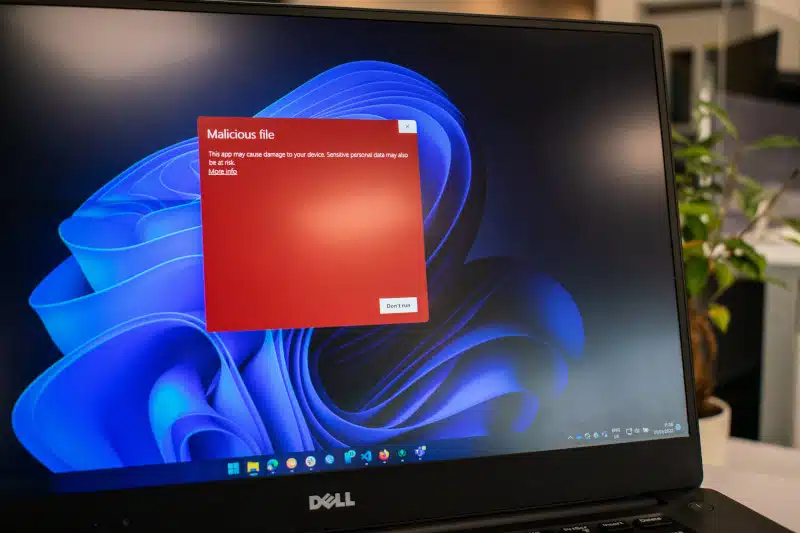Protecting your computer from viruses and malware is crucial in today’s electronic landscape. With the increasing prevalence of online threats, it is essential to implement best practices to safeguard your sensitive data and maintain the optimal performance of your device. This article will discuss effective strategies and practical tips to shield your computer from viruses and malware.
Understanding Viruses and Malware
Before delving into preventive measures, let’s clarify what viruses and malware are. Viruses are malicious programs designed to replicate themselves and spread to other computers, often causing damage to files and disrupting system operations. Malware, on the other hand, is an umbrella term encompassing various types of harmful software, including viruses, spyware, adware, ransomware, and more.
Install and Update Antivirus Software Regularly
The first line of defense against viruses and malware is reliable antivirus software. This software scans your system for potential threats, detects and removes viruses, and provides real-time protection against emerging threats. Installing reputable antivirus software on your computer and regularly updating it is crucial. Regular updates are essential as they include the latest virus definitions and security patches, strengthening your computer’s defense.
Enable Firewalls and Use a Secure Web Browser
Another important step is enabling firewalls on your computer and your network router. Firewalls are a barrier between your device and potential threats, monitoring incoming and outgoing network traffic for suspicious activity. Additionally, using a secure web browser with built-in security features, such as phishing and malware protection, adds an extra layer of defense against online threats.
Exercise Caution When Opening Email Attachments and Downloading Files
Many viruses and malware are spread through email attachments and downloaded files. Exercise caution when opening email attachments, especially from unknown senders or suspicious emails. Be vigilant and verify the authenticity of the email before opening any attachments. Only obtain them from reputable sources when downloading online files, and avoid clicking on pop-up ads or suspicious links.
Protect Your PC: Safe Browsing Habits for Virus and Malware Defense
Practicing safe browsing habits is paramount in preventing infections. When visiting websites, avoid clicking on suspicious links or ads. Stick to reputable websites and verify the website’s security before entering any sensitive information. Additionally, consider using a pop-up blocker and regularly clearing your browser cache and cookies to minimize the risk of malware intrusion.
Conclusion
Protecting your computer from viruses and malware requires a proactive approach and adherence to best practices. Installing and updating antivirus software, enabling firewalls, using secure web browsers, exercising caution when opening email attachments and downloading files, and practicing safe browsing habits can significantly reduce the risk of infections. Remember to stay vigilant, keep your software current, and educate yourself on the latest threats to ensure a safe and secure computing experience.
Don’t let viruses and malware compromise your computer’s security and performance. Trust PCMechanic, Davenport, FL’s leading computer repair service, to keep your device running smoothly. Contact me today for expert assistance in protecting and maintaining your computer.