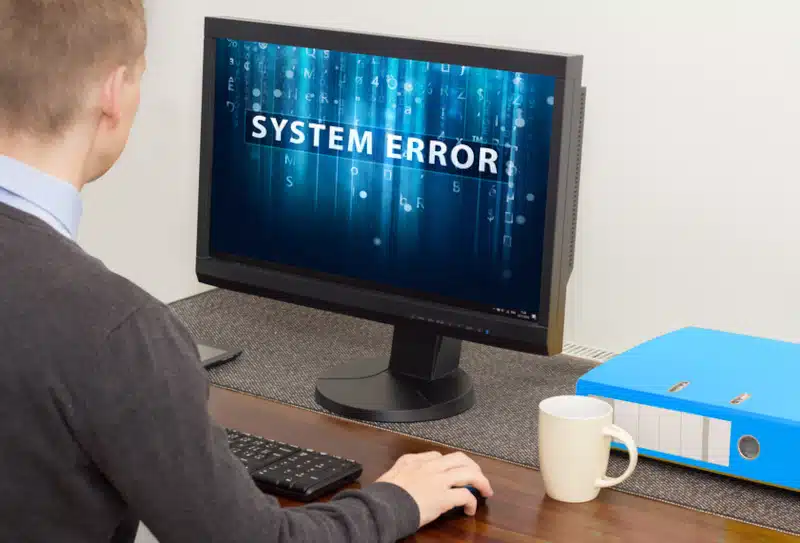Computer viruses constantly threaten our personal and professional lives in today’s digital age. Additionally, they can damage your files, steal your personal information, and even render your computer unusable. So, it’s no surprise that you might worry about whether or not your computer is infected with a virus. But how can you be sure?
Moreover, this blog post will explore signs that your computer might be infected with a virus and ways to prevent future infections.
Signs That Your Computer Might Be Infected
Firstly, there are several signs that your computer might be infected with a virus. Here are a few of the most common ones:
- Slow performance: If your computer is suddenly running slow or freezing, it could be a sign of a virus on your system. In addition, viruses can consume your computer’s resources, making it harder to run other programs.
- Pop-ups and advertisements: If you suddenly see a lot of pop-ups or ads, it could be a sign that your computer is infected. Therefore, some viruses will open pop-ups or display ads on your computer to generate revenue for the virus’s creators.
- Unusual error messages: If you see error messages you’ve never seen, it could be a sign of a virus on your computer. Viruses can cause programs to crash or behave abnormally, triggering error messages.
- Changes to your homepage or search engine: If your homepage or default search engine has suddenly changed, it could signify that your computer is infected with a virus. Some viruses will change your browser settings to redirect you to websites they control.
- Unexplained files or programs: If you see files or programs on your computer that you don’t remember installing, it could indicate that your computer is infected. Viruses can install new files or programs on your system without your knowledge.
Preventing Future Computer Virus Infections
If you’re worried about viruses infecting your computer, there are several steps you can take to prevent future infections:
- Use antivirus software: Antivirus software can help protect your computer from viruses by scanning your system for malware and blocking malicious websites.
- Keep your software up-to-date: It’s essential to keep your operating system and other software up-to-date to patch security vulnerabilities. Viruses often exploit these vulnerabilities to infect your computer.
- Be careful with email attachments: Viruses can spread through email attachments, so be cautious when opening attachments from unknown senders. If you’re unsure if an attachment is safe, don’t open it.
- Use strong passwords: Passwords that are easy to guess make it easier for viruses to infect your computer. Use strong passwords that are difficult to guess to help protect your system.
- Don’t download pirated software: Pirated software often comes with viruses or other malware. Avoid downloading software from untrusted sources, and stick to reputable websites.
Conclusion
In conclusion, it can be challenging to tell if your computer is infected with a virus. However, if you notice any of the signs mentioned above, taking action is crucial to prevent the virus from causing further damage. Remember to keep your software up to date, use antivirus software, and be cautious when opening email attachments or downloading software from the internet. Following these best practices can help protect your computer from viruses and malware.
Protecting your computer from viruses is crucial in today’s digital age. Don’t hesitate to take action if you suspect your computer might be infected with a virus. The sooner you act, the better your chances of preventing severe damage to your system.
Finally, if you need help with virus removal or have any other computer-related concerns, please don’t hesitate to contact me. As a knowledgeable and experienced computer expert, I’m here to provide the support and guidance you need to keep your computer running smoothly and securely. You can contact me through my website by clicking the button below.