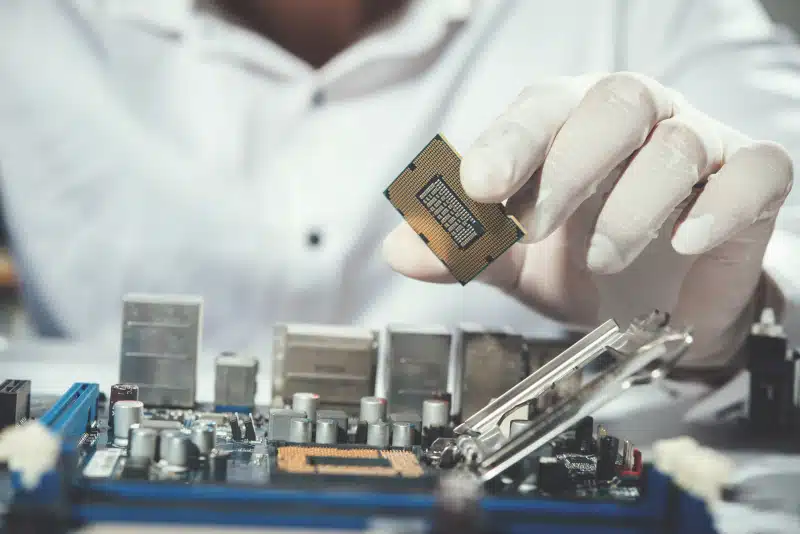If you’ve been using a computer for a while, you may have noticed it starting to slow down or become unresponsive. This can be frustrating, especially when you’re in the middle of a task or trying to get work done. A PC tune-up is a process that can help improve your computer’s performance and get it running smoothly again. But what exactly does a PC tune-up consist of?
First and foremost, a PC tune-up involves cleaning up your computer’s files and system. This can include removing unnecessary files, uninstalling unused programs, and deleting temporary files. Doing so can free up space on your hard drive and make it easier for your computer to access the files and programs you use.
Another critical aspect of a PC tune-up is updating your computer’s software. This includes updating your operating system, drivers, and applications. Updating your software can help fix bugs, improve security, and ensure compatibility with new programs and devices.
A PC tune-up may also involve running a virus scan or other security software to detect and remove malware or other threats. This is especially important if you use your computer to access the internet or download files, as these activities can put your computer at risk of infection.
In addition to these basic tasks, a PC tune-up may involve more advanced maintenance tasks. For example, you may need to defragment your hard disk drive to optimize its performance or adjust your computer’s settings to improve its power efficiency. These tasks can help ensure your computer runs at its best and uses its resources efficiently.
When should you get a PC tune-up?
Now that you know what a PC tune-up consists of, you may wonder when you should get one. There are a few signs that your computer may benefit from a tune-up:
- Your computer is running slowly or taking a long time to complete basic tasks.
- Your computer crashes or freezes frequently, especially when using specific programs or applications.
- You’re experiencing errors or glitches when using your computer.
- You’ve noticed a decline in your computer’s performance over time.
If you’re experiencing any of these issues, a PC tune-up may be just what you need to get your computer running smoothly again. Getting a tune-up at least once a year is good, even if you’re not experiencing any specific issues. Regular maintenance can help prevent problems from arising and keep your computer running at its best.
In conclusion, a PC tune-up consists of cleaning up your computer’s files and system, updating your software, and running security scans to detect and remove malware. It may also involve more advanced maintenance tasks like defragmenting your hard disk drive or adjusting your computer’s settings. If you’re experiencing issues with your computer’s performance or notice a decline over time, a tune-up may be just what you need to get it running smoothly again. By getting regular tune-ups, you can help prevent problems from arising and ensure that your computer is always performing at its best.
If you’re in Davenport, FL, and need a PC tune-up or other computer repair services, contact PCMechanic for expert assistance to get your computer running smoothly again.