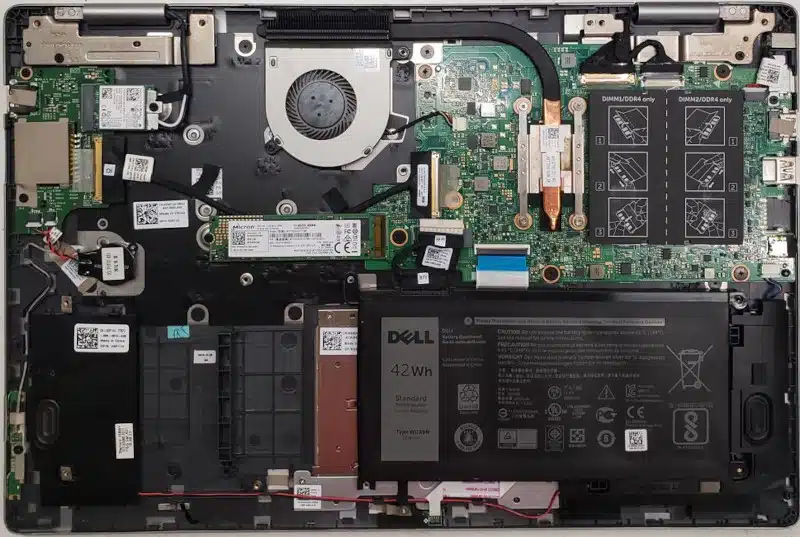
One of the most common signs that a laptop battery needs replacement is when it no longer holds a charge. If your laptop battery is fully charged but only lasts for a short period, it may be time to replace it. Moreover, if you notice that your laptop shuts down unexpectedly, it could indicate that the battery is failing.
Another sign that a laptop battery needs to be replaced is if it is swollen or damaged. A swollen battery can cause damage to the laptop and may even be a safety hazard. If you notice any physical damage or swelling on your laptop battery, it is essential to replace it immediately.
Additionally, the age of the laptop battery is a crucial factor to consider when determining whether to replace it. Laptop batteries typically have a 2-3 year lifespan, and their performance degrades after this period. If your laptop battery is over three years old, it is advisable to consider replacing it even if it is still functioning.
How to Prolong Your Laptop Battery Life
Replacing a laptop battery can be an expensive endeavor. However, there are some ways to prolong your laptop battery’s life and delay the need for a replacement. One of the easiest ways to do this is to reduce the brightness of your laptop screen. A brighter screen requires more power, which can drain the battery faster.
Another way to extend the life of your laptop battery is to avoid running too many programs simultaneously. Running multiple programs simultaneously can put a strain on your laptop battery, and this can reduce its lifespan. It is advisable to close any programs you are not using to conserve battery power.
Moreover, it is crucial to keep your laptop cool, as heat can damage the battery. If your laptop has a cooling fan, ensure it functions correctly. You can confirm the laptop is well-ventilated and not covered with objects blocking airflow.
In conclusion, a laptop battery is a vital component of a laptop, and knowing when to replace it is essential. If your laptop battery is no longer charged, is swollen or damaged, or is over three years old, it may be time to consider replacing it. However, it is also possible to prolong the life of your laptop battery by reducing screen brightness, avoiding running too many programs, and keeping your laptop cool. Following these tips and guidelines ensures that your laptop battery performs optimally and serves you longer.
If you need professional assistance with laptop battery replacement or any other computer repair services in Davenport, FL, contact PCMechanic today and schedule an appointment.

