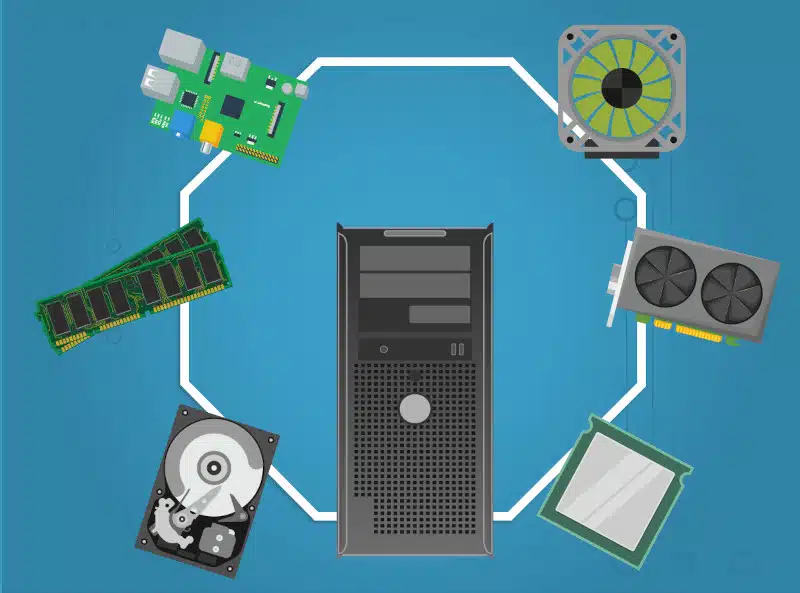Is it time to upgrade your PC?
While buying a new computer can be expensive, there are plenty of ways to improve your current machine’s performance without breaking the bank. In this article, we’ll share five cost-effective ways to upgrade your PC and extend its lifespan. Whether you’re a gamer, student, or professional, these tips can help you get the most out of your computer without spending a fortune.
5 PC Upgrades On A Budget
One of the easiest and most cost-effective ways to upgrade your PC is to clean it. Over time, dust and debris can accumulate inside your computer, clogging up the fans and causing it to overheat. This can slow down your computer or even cause it to crash. By opening up your computer and cleaning it, you can improve its airflow, prevent overheating, and Upgrade Your PC’s lifespan.
Another way to Upgrade Your PC’s performance is to add more RAM. RAM, or Random Access Memory, is the short-term memory that your computer uses to store data while it’s running. If you have too little RAM, your computer may slow down or even crash when you try to run multiple programs at once. Adding more RAM can Upgrade Your PC’s multitasking ability and overall speed.
If your computer is running out of storage space, upgrading your hard drive is a cost-effective way to increase your storage capacity and Upgrade Your PC. Hard drives come in two types: HDD (hard disk drive) and SSD (solid-state drive). SSDs are faster and more reliable than HDDs but are also more expensive. If you’re on a budget, consider upgrading to a larger HDD to give your computer more storage space and Upgrade Your PC’s storage capacity.
A graphics card, or a GPU (Graphics Processing Unit), renders images and videos on your computer. Installing a graphics card can significantly improve your PC’s performance for gamers or users of intensive software like video editing tools. By installing a dedicated graphics card, you can take some of the load off your CPU (Central Processing Unit), enjoy smoother gameplay and faster rendering times, and Upgrade Your PC for intensive tasks.
If you’re looking to Upgrade Your PC’s overall speed and performance, upgrading your processor may be the way to go. Upgrading your processor can be an excellent way to Upgrade Your PC’s speed and overall performance. However, upgrading your processor can be expensive, so it’s essential to research before purchasing. Look for a processor compatible with your motherboard that offers a significant performance boost over your current CPU.
DIY Upgrades vs. Professional Services
While upgrading your computer on a budget can be a great way to improve performance, it’s essential to consider the pros and cons of DIY upgrades vs. professional services. DIY upgrades can save money but can be risky if you don’t know what you’re doing. Leaving it to the professionals is best if you’re uncomfortable opening up your computer or installing new hardware. PCMechanic Computer Repair can ensure that your upgrades are done correctly and your computer runs smoothly.
Conclusion
In conclusion, upgrading your PC on a budget is an excellent way to improve your computer’s performance and extend its lifespan. By cleaning your computer, adding more RAM, upgrading your hard drive, installing a graphics card, or upgrading your processor, you can give your computer a new lease on life. However, weighing the pros and cons of DIY upgrades vs. professional services and researching before making any purchases is essential. With the right upgrades and some know-how, you can turn your outdated computer into a high-performing machine.