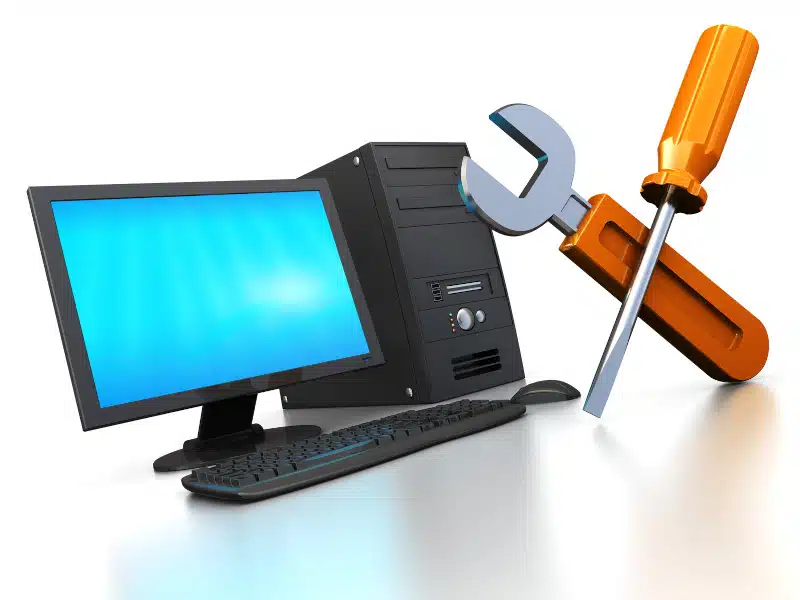
A slow PC can be frustrating, especially when trying to finish work or enjoy your favorite games. However, you don’t have to live with a sluggish computer forever. You can do many things to speed up your PC and improve its performance. In this blog post, we will discuss some tips to help you speed up your slow PC.
1. Remove Unnecessary Programs
The first tip to speed up your slow PC is to remove unnecessary programs. Over time, your computer can accumulate a lot of unnecessary programs that can slow down its performance. Some of these programs may be pre-installed on your computer, while you may have installed others. To remove unnecessary programs, go to the Control Panel and select “Uninstall a Program.” You can then choose the programs you no longer need and uninstall them.
2. Run a Virus Scan
A virus or malware infection can cause your PC to slow down significantly. Running a virus scan can help you identify and remove malicious programs that may slow down your computer. You can use antivirus software like Windows Defender or third-party antivirus software like Kaspersky or Bitdefender to scan your PC for viruses.
3. Clean Up Your Hard Disk Drive
A cluttered hard drive can also cause your PC to slow down. You should regularly clean up your hard drive by deleting temporary files, old downloads, and other files you no longer need. You can use the Disk Cleanup tool built into Windows or enable Storage Sense in System settings.
4. Disable Startup Programs
When you turn on your PC, many programs automatically start running in the background. This can slow down your computer’s boot time and overall performance. You can disable startup programs by going to the Task Manager and selecting the “Startup” tab. You can then disable any programs you don’t need to start automatically.
5. Increase RAM
If your PC has limited RAM, it can slow down when running multiple programs or working with large files. Increasing your RAM can help improve your computer’s performance. You can check your PC’s RAM capacity and upgrade it if necessary.
Upgrade Your Hardware To Speed Up Slow PC
Sometimes, the above tips may not speed up your slow PC. In such cases, you may need to upgrade your hardware. Here are some hardware upgrades that can help boost your computer’s performance:
1. Upgrade Your Hard Drive to an SSD
Solid-state drives (SSDs) are faster than traditional hard drives and can significantly improve your computer’s performance. They are more expensive but worth the investment to improve your computer’s speed.
2. Upgrade Your Graphics Card
If you’re a gamer or use software that requires a lot of graphics processing power, upgrading your graphics card can help improve your computer’s performance. A better graphics card can help reduce lag and improve the overall performance of your PC.
3. Upgrade Your Processor
Upgrading your processor can also help improve your computer’s performance. A faster processor can handle more tasks and can help reduce lag when running multiple programs.
In conclusion, a slow PC can be frustrating, but there are many things you can do to improve its performance. You can remove unnecessary programs, run a virus scan, clean up your hard drive, disable startup programs, and increase RAM. If these tips don’t work, you can consider upgrading your hardware by upgrading your hard drive to an SSD, graphics card, or processor. These tips help speed up your slow PC and enjoy a faster and more efficient computer.
Try some of these tips to speed up your slow PC and see how they improve your computer’s performance. If you still have issues, contact PCMechanic Computer Repair by clicking below.

