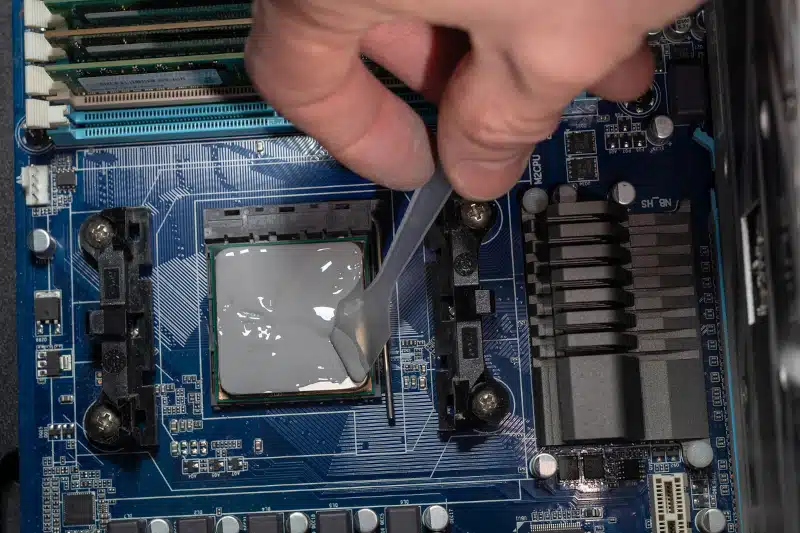
Maintaining your computer is essential to keep it running smoothly and efficiently. By performing regular preventive maintenance, you can avoid many common issues that slow down performance and potentially lead to costly repairs. Here’s a comprehensive guide to help you understand and implement preventive maintenance for your computer.
Essential Preventive Maintenance Tasks
Cleaning your computer hardware is a critical step. Dust accumulation inside your computer can cause overheating and hardware failures. Thus, it’s essential to clean the fans, vents, and other components regularly. You can use compressed air to blow out dust and debris, ensuring your computer remains cool and operates efficiently.
Next, updating your operating system and software is crucial. Software updates often contain critical security patches and performance improvements. Therefore, keeping your operating system and applications up to date helps protect your computer from vulnerabilities and enhances its functionality.
Furthermore, running antivirus and anti-malware scans is a necessary preventive measure. These scans can detect and remove malicious software that can compromise your system. It’s advisable to schedule regular scans and ensure your antivirus software is constantly updated.
In addition, properly managing your disk space is crucial for optimizing your computer’s performance. Delete unnecessary files, uninstall unused programs, and regularly defragment your hard drive if you are using a traditional HDD. For SSDs, ensure there’s ample free space for optimal performance.
Lastly, creating regular backups of your data is essential. In case of hardware failure or data corruption, having a backup ensures you won’t lose important files. Use external hard drives or cloud storage solutions to keep your backups safe and easily accessible.
Advanced Maintenance Techniques
In addition to the basics, advanced techniques can further enhance your computer’s longevity. First, regularly checking for hardware issues can prevent potential problems. Tools like built-in diagnostics or third-party utilities can help identify failing components early, allowing you to replace them before they cause significant damage.
Moreover, optimizing your startup programs can reduce boot times and free up system resources. Many programs set themselves to start automatically when your computer boots up. Review these settings and turn off non-essential programs to speed up your computer’s startup process.
Additionally, monitoring your computer’s temperature is vital, mainly if you use it for resource-intensive tasks like gaming or video editing. High temperatures can damage components over time. Tools like HWMonitor or Core Temp can help you monitor your system’s temperature, allowing you to take action if it overheats.
If your CPU temperatures remain high despite adequate cooling, applying fresh thermal paste between the CPU and the cooler can improve heat transfer and lower temperatures. Reapplying thermal paste every couple of years ensures optimal thermal performance and prolongs the life of your components.
Another technique is updating your drivers regularly. Drivers control how your hardware interacts with your operating system. Outdated drivers can cause compatibility issues and degrade performance. Ensure you download drivers from reliable sources, preferably from the hardware manufacturer’s websites.
Finally, consider investing in a surge protector or an uninterruptible power supply (UPS). Power surges and outages can damage your computer’s hardware and lead to data loss. A surge protector guards against voltage spikes, while a UPS provides backup power during an outage, giving you time to save your work and shut down your computer safely.
Comprehensive Maintenance for Longevity and Performance
In conclusion, preventive computer maintenance involves basic and advanced tasks. You can keep your computer in optimal condition by regularly cleaning your hardware, updating software, running security scans, managing disk space, and backing up data. Additionally, checking for hardware issues, optimizing startup programs, monitoring temperature, updating drivers, and using surge protection further safeguard your system. Implementing these practices ensures your computer remains reliable and performs at its best for years to come.
If you need expert help with preventive maintenance, contact PCMechanic Computer Repair in Davenport, FL, today to schedule a professional service!

