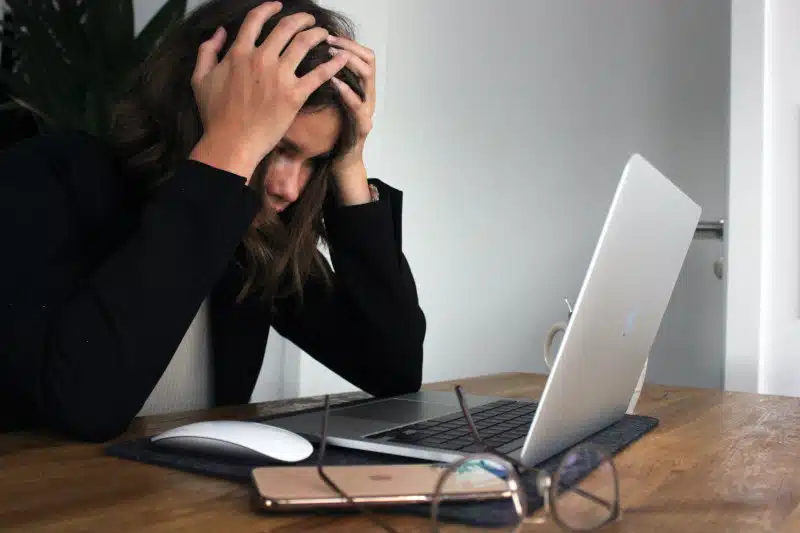
Common causes of computer malfunction encompass a myriad of technical glitches that can disrupt our daily lives in the technology-driven world we inhabit. From hardware failures to software incompatibilities, understanding the root of these issues is crucial for effectively troubleshooting and resolving them. In this comprehensive guide, we will delve into the most prevalent reasons behind computer malfunctions, empowering users and tech-savvy individuals to navigate the complexities of modern computing with confidence. Let’s explore the hardware and software woes that can plague our digital devices and learn how to address them effectively to ensure seamless computing experiences.
Hardware Failures and Malfunctions
- Random Access Memory (RAM) Issues
One of the most common hardware-related problems is faulty RAM. RAM modules are prone to manufacturing defects, overheating, and static discharge, leading to frequent system crashes, blue screens of death (BSoDs), and erratic behavior. A simple reseating of the RAM modules or replacing faulty sticks can often resolve these issues.
- Hard Disk Drive (HDD) Failures
HDDs are prone to mechanical failures, bad sectors, and data corruption. When a hard drive starts making strange noises, fails to boot, or causes data errors, it may be nearing the end of its lifespan. Regularly backing up crucial data and replacing aging HDDs with Solid State Drives (SSDs) can mitigate these problems.
- Central Processing Unit (CPU) Overheating
The CPU is the brain of a computer, and when it overheats, the system can slow down or shut down abruptly to prevent damage. Overheating can occur due to a malfunctioning cooling system or excessive dust accumulation around the CPU heatsink. Regularly cleaning the internal components and ensuring proper ventilation can help prevent overheating.
- Graphics Processing Unit (GPU) Troubles
GPU malfunctions can be highly problematic for gamers and professionals relying on graphics-intensive applications. Graphics cards can suffer from overheating, driver conflicts, or damaged components. Ensuring proper airflow and keeping GPU drivers updated can often resolve these issues.
Software Glitches and Incompatibilities
In addition to hardware problems, software-related issues are another major cause of computer malfunction. The complexity of modern software and the vast array of applications installed on a typical computer can lead to conflicts, errors, and crashes. Some common software-related causes of computer malfunction include:
- Operating System Errors
The operating system is an intermediary between hardware and software; any issues can have widespread effects. Corrupted system files, improper updates, or malware infections can all lead to system instability. Regularly updating the operating system and using reputable antivirus software can help mitigate these problems.
- Driver Incompatibility
Drivers facilitate communication between hardware components and the operating system. Outdated or incompatible drivers can result in erratic behavior and performance issues. Regularly updating drivers from official sources is essential to maintain system stability.
- Bloatware and Unwanted Programs
Many pre-installed applications and bloatware consume system resources and can cause conflicts with other software. Uninstalling unnecessary programs and keeping startup applications to a minimum can improve system performance.
- Malware and Viruses
Malicious software and viruses can wreak havoc on a computer, leading to data loss, system crashes, and identity theft. Using reputable antivirus and anti-malware software and safe browsing habits can prevent infections.
Conclusion:
Understanding the common causes of computer malfunction empowers users to identify and troubleshoot issues effectively. Whether it’s a hardware glitch or a software incompatibility, staying proactive with regular maintenance and updates is vital to ensuring smooth computer performance. By addressing these issues promptly, users can make the most of their technology and enjoy a hassle-free digital experience.
If you’re experiencing computer malfunctions and need expert assistance, look no further! As an experienced technician at PCMechanic Computer Repair in Davenport, FL, I am here to help you get your PC back on track. Don’t let technical issues hold you back; trust my reliable and professional services to resolve computer woes. Contact me today, and let’s get your computer running smoothly again!

