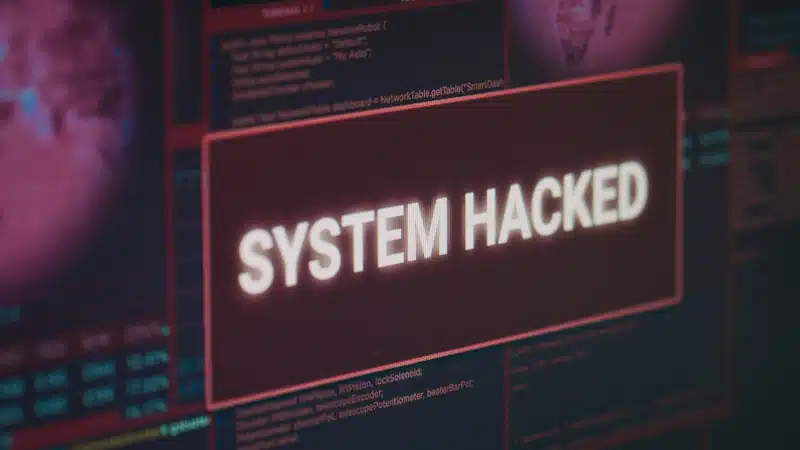
Malware infections can wreak havoc on your computer, leading to many issues. Recognizing the signs can help prevent significant damage. This blog post will outline common symptoms of malware infection, providing you with the knowledge to take action promptly.
Performance Issues and Strange Behavior
Firstly, one of the most apparent signs of a malware infection is a sudden decrease in your computer’s performance. You might notice that your system is running slower than usual. Additionally, programs might take longer to open or not open.
Secondly, unexpected system crashes and frequent error messages can indicate a problem. If your computer shuts down or restarts unexpectedly, malware could be to blame. Furthermore, you might observe unusual behaviors, such as your mouse moving independently or your keyboard input lagging.
Moreover, new, unwanted programs might appear on your system. These could be adware or other malicious software installed without your knowledge. For instance, you might notice new toolbars in your browser or strange icons on your desktop.
In addition, your internet browser could start behaving oddly. Beware that you might encounter redirects to suspicious websites, or someone could change your homepage without your consent. These are clear indicators that malware has infiltrated your system.
Finally, an increase in pop-up ads is another red flag. While pop-ups can sometimes be harmless, a sudden surge often suggests that adware is present. Consequently, this can make browsing the internet a frustrating experience.
Data Security and Privacy Concerns
Malware infections significantly affect data security, privacy, and performance. For example, you might find that important files are missing or relocated.
Furthermore, malware allows unauthorized access to your personal information. If you notice any unauthorized transactions or changes in your accounts, this indicates that someone has compromised your data. Identity theft is a severe consequence of malware infections.
Moreover, strange network activity can also indicate a malware infection. Your internet connection might be slower than usual, or you might see unusual spikes in data usage. These are signs that malware could use your system to communicate with external servers.
Additionally, malware might turn off your antivirus software without your intervention. Malware often targets security software to prevent it from detecting and removing the infection. If your antivirus program is not running or has been uninstalled, malware is likely present.
Lastly, your firewall or security software might warn you about suspicious activities. Do not ignore these alerts, as they often indicate potential threats. Taking immediate action can help mitigate the risk of further damage.
Staying Vigilant Against Malware Infection
In conclusion, being aware of the signs of malware infection is crucial for maintaining your computer’s health and your personal data’s security. By recognizing performance issues, strange behaviors, and data security concerns, you can take proactive steps to address potential threats. Regularly updating your antivirus software, performing system scans, and practicing safe browsing habits are essential in protecting your system from malware.
For expert assistance with malware removal and computer repair, visit PCMechanic Computer Repair in Davenport, FL. Protect your system and data today!

