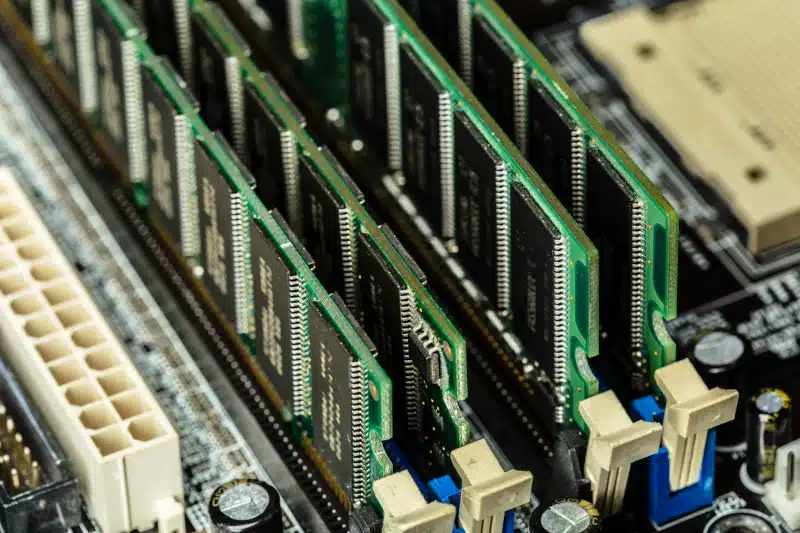Memory corruption can cause significant issues in computer systems, leading to unpredictable behavior and system crashes. Recognizing these signs is crucial for effectively diagnosing and resolving these problems. By understanding these symptoms, users can take timely action to prevent data loss, enhance system stability, and ensure their computers run smoothly. This blog post will explore the common and advanced indicators, helping you avoid potential issues.
Identifying Common Symptoms
To begin with, one of the most evident symptoms is frequent and unexplained system crashes. Corrupted memory can cause the operating system to encounter critical errors, resulting in a crash. Consequently, if your computer crashes more often than usual, faulty memory might be to blame.
In addition to crashes, applications might start to malfunction or behave erratically. For instance, you might notice programs freezing, closing unexpectedly, or displaying error messages. This erratic behavior can be directly linked to memory corruption, as it disrupts the normal operation of software applications.
Moreover, corrupted files and data loss are common indicators. You might find that files become unreadable or suddenly disappear. Memory issues can interfere with the processes responsible for writing and reading data from storage devices, causing these problems.
Another symptom to watch for is unusual system performance. If your computer suddenly becomes slow or unresponsive, this could be a sign of corrupted memory. Faulty memory can cause the CPU to work harder to process data, leading to a noticeable drop in performance.
Furthermore, you may encounter problems during the boot process. If your system fails to boot properly or displays error messages during startup, corrupted memory could be the culprit. These issues are often a result of corrupted system files that are crucial for the boot process.
Advanced Indicators of Memory Corruption
While the symptoms above are more apparent, there are advanced indicators that suggest corrupted memory. One such sign is the occurrence of “blue screens of death” (BSOD). When your computer displays a BSOD, it typically indicates a severe issue, often related to memory corruption. The error codes displayed can help identify the specific problem area.
Additionally, if you observe that your computer is having difficulty recognizing hardware components, faulty memory might be involved. For example, peripherals like keyboards, mice, or external drives might not function correctly, or the system might fail to detect them. Corrupted memory can disrupt the communication between hardware and the operating system, causing these issues.
Furthermore, memory corruption can lead to security vulnerabilities. If your system suddenly becomes susceptible to malware or other security threats, compromised memory integrity might be to blame. Corrupted memory can weaken the system’s defenses, making it easier for malicious software to exploit vulnerabilities.
Lastly, memory diagnostic tools can be invaluable in detecting these issues. Running tools like Windows Memory Diagnostic or MemTest86 can reveal problems within your system’s memory. These tools perform thorough checks and report any issues, enabling you to address them promptly.
Recognizing the symptoms is essential for maintaining a stable and secure computer system. Key indicators include frequent crashes, application malfunctions, corrupted files, and unusual performance issues. Moreover, advanced symptoms like BSODs, hardware recognition problems, and log inconsistencies further point to potential memory problems. You can effectively identify and resolve these issues by being vigilant and using diagnostic tools.
If you suspect memory problems are affecting your computer, contact PCMechanic Computer Repair in Davenport, FL, for expert diagnosis and repair services.